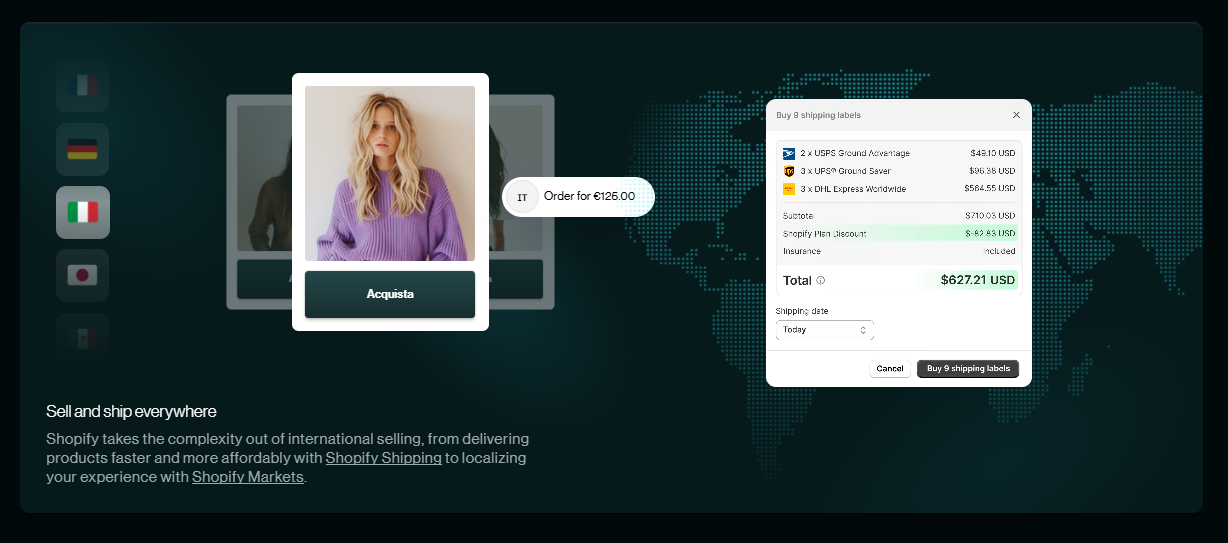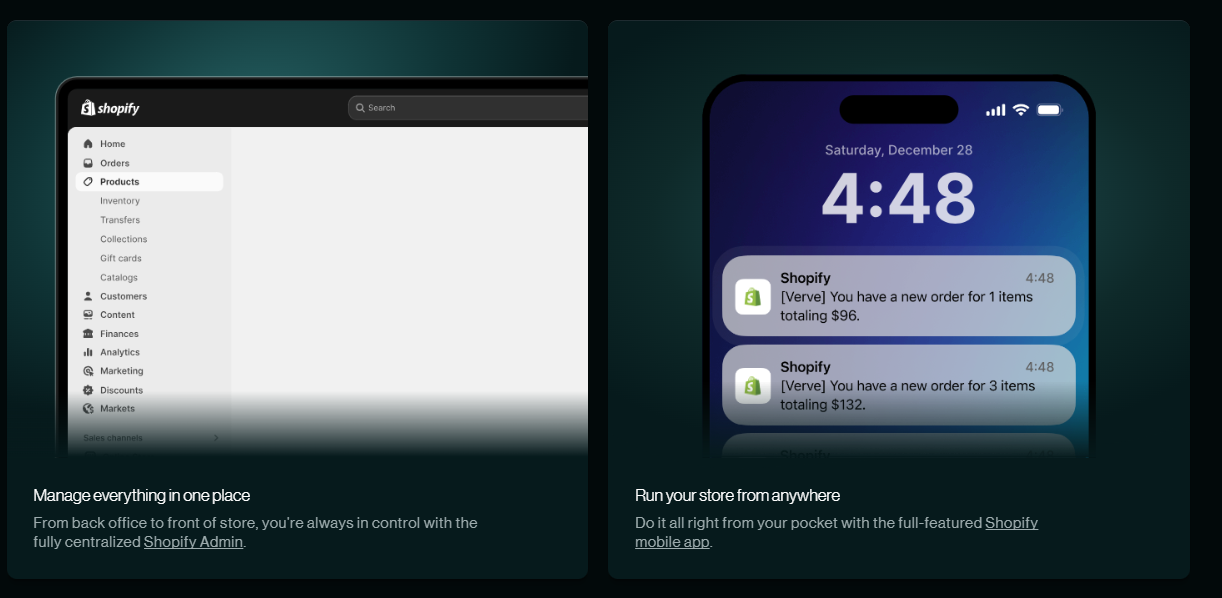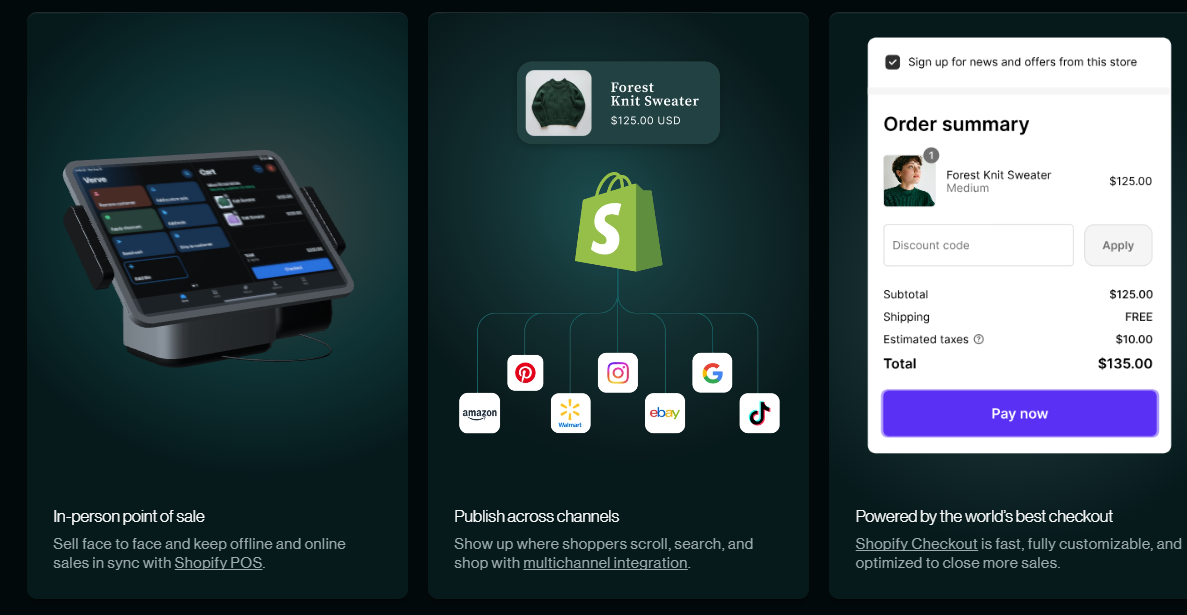A well-known e-commerce platform, Shopify enables companies to easily build, run, and expand their online shopfronts. Businesses of all sizes may benefit from its advanced abilities, customisable designs, and user-friendly interface.
This Shopify review helps you determine whether Shopify is the best option for your e-commerce requirements by examining its main features, costs, and overall effectiveness.
A Little Glance of Shopify
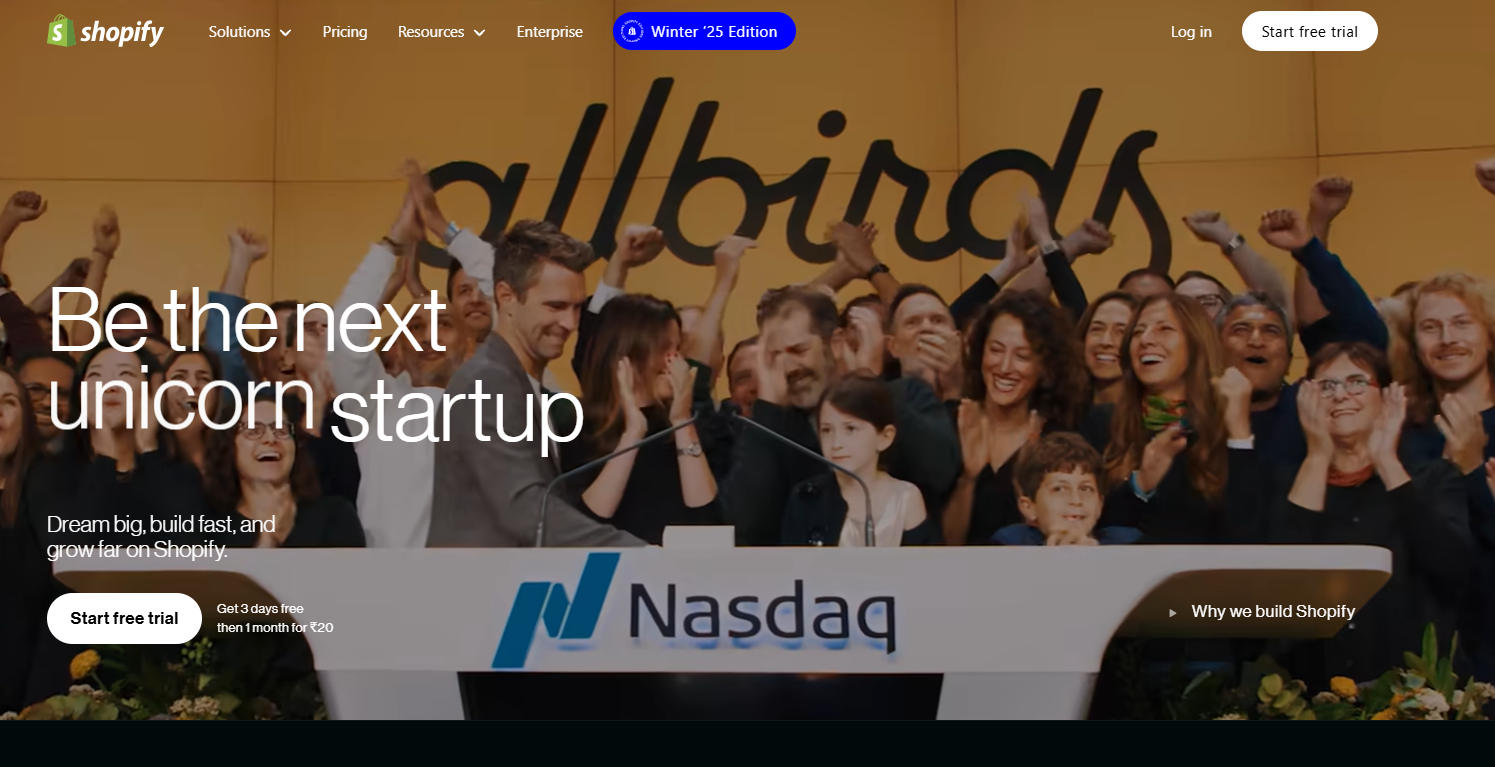
Shopify is an online e-commerce platform that enables both individuals and companies to set up and run their own online stores. Shopify’s user-friendly interface, customizable layouts, and extensive toolkit make it simple to sell goods and services online.
Businesses of all sizes may run effectively because to its support for a number of features, including analytics, marketing tools, payment processing, and inventory management.
Shopify offers a flexible option for starting and expanding an online business, regardless of your level of experience. Additionally, it provides connectivity with widely used apps and social networking sites, expanding the functionality and reach of your business.
Awesome Features that’ll Blow Your Mind:🤯
1. Customisable Themes for Online Store Builder:
Shopify offers a range of expert, mobile-friendly themes that may be altered to represent your company’s style better.
- Drag-and-Drop Editor: With an easy-to-use drag-and-drop interface, you can create and design your store without knowing any code.
- Custom Domains: To build brand reputation and make your store easily accessible, use a custom domain.
2. Multichannel Selling
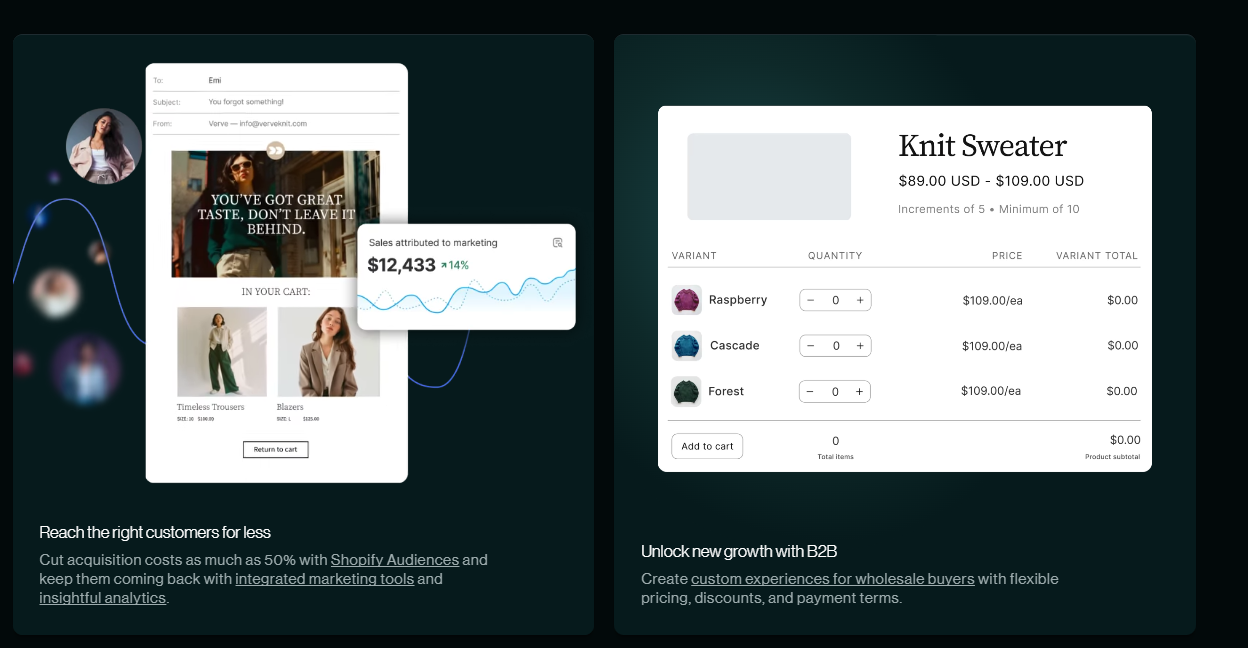
Pricing Plan of Shopify:
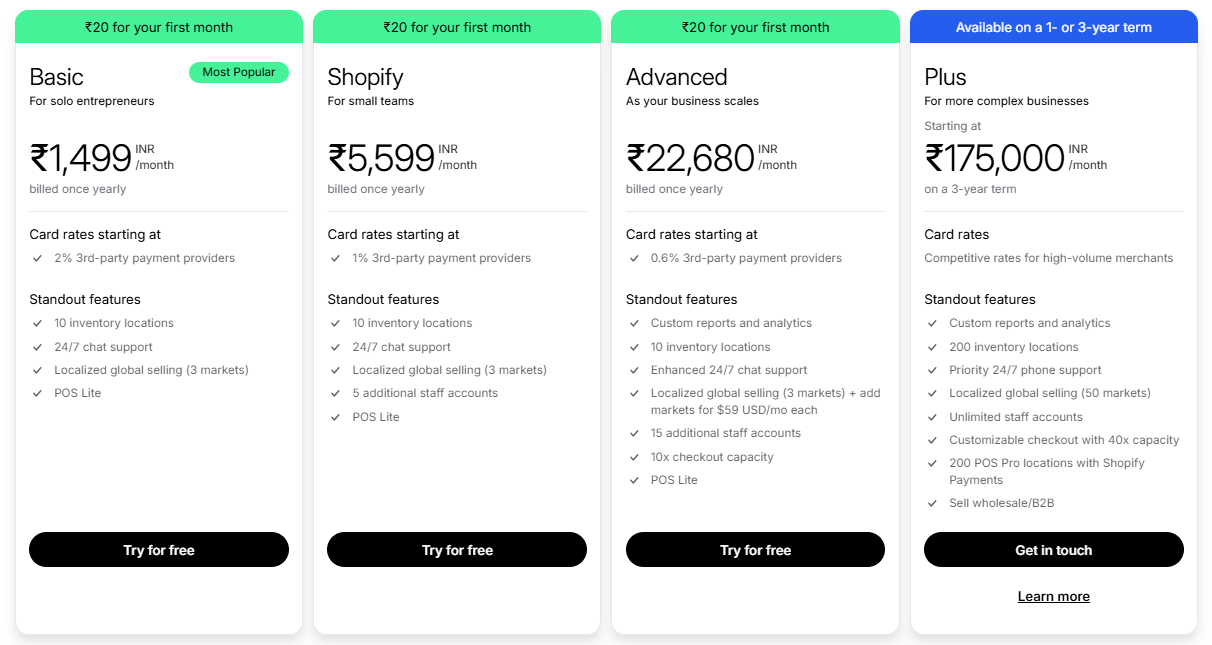
Important Points:
- Starter Plan: Ideal for vendors that don’t want a complete e-commerce website and instead concentrate on social media networks.
- Businesses with growing demands for functionality, reporting, and lower transaction costs are served by the Basic, Shopify, and Advanced Plans.
- Shopify Plus: Perfect for businesses that need sophisticated assistance, customization, and large-scale operations.
How to Start a Shopify Store?
Sign Up: Visit Shopify, start a free trial, and create an account.
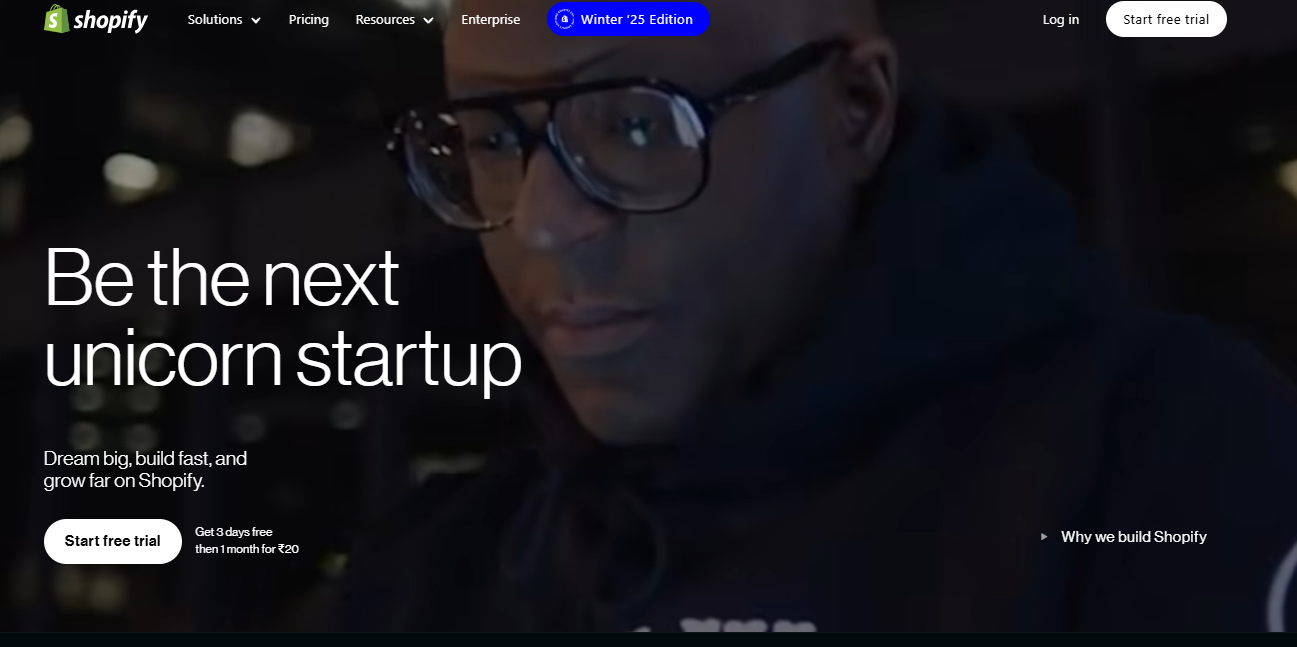
Choose a Plan: Pick a pricing plan that fits your business needs after exploring the trial.
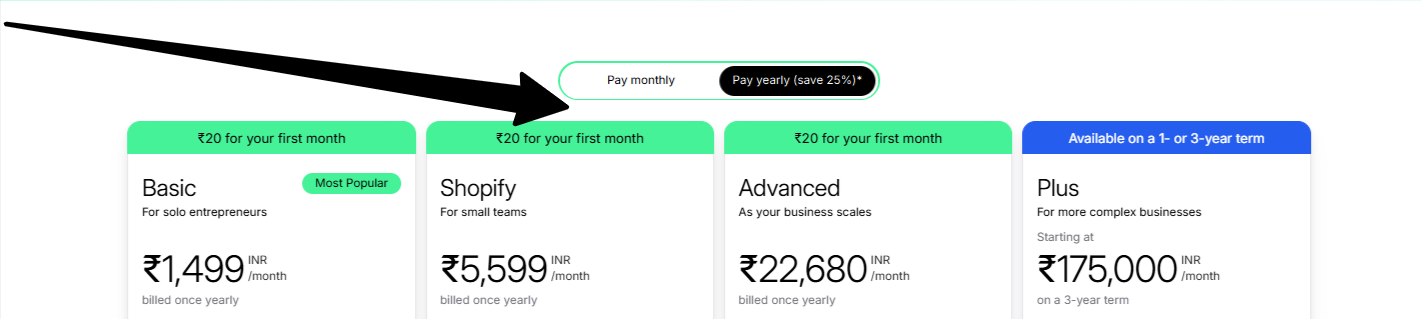
Add Products: Enter product details like title, price, images, and variants.
Customize Design: Select a theme, add your logo, and adjust colors and fonts to match your brand.
Set Up Settings:
- Connect a custom domain.
- Configure payment gateways like Shopify Payments or PayPal.
- Set up shipping rates and delivery options.
Add Legal Pages: Create a Privacy Policy, Terms of Service, and Refund Policy.
Test Your Store: Place a test order to ensure everything works, including mobile responsiveness.
Launch: Remove the password from your store and share the link online.
Promote: Use Shopify’s marketing tools, social media, and SEO to drive traffic.
Monitor & Optimize: Track sales, improve products, and enhance user experience with analytics.
You’re ready to start selling!
Shopify vs WooCommerce, BigCommerce, Wix & Squarespace🤩
| Feature | Shopify | WooCommerce | BigCommerce | Wix | Squarespace |
|---|---|---|---|---|---|
| Ease of Use | User-friendly; no coding required | Requires WordPress knowledge; steeper learning curve | Simple and beginner-friendly | Intuitive drag-and-drop builder | Easy to use with creative design focus |
| Customization | Customizable with themes & apps | Highly flexible via WordPress plugins | Moderate customization options | Basic customization | Design-focused, limited advanced tools |
| Pricing | ₹410–₹1,64,000/month (Starter to Plus plans) | Free plugin; hosting and plugins cost extra | Starts at ₹3,598/month (approx.) | ₹600–₹1,800/month (approx.) | ₹1,200–₹3,000/month (approx.) |
| Payment Options | 100+ gateways incl. Shopify Payments | It depends on plugins (PayPal, Stripe, etc.) | 65+ gateways | Limited, Wix Payments supported | Limited to Stripe & PayPal |
| Transaction Fees | 0% with Shopify Payments; up to 2% for others | None via WooCommerce; gateway charges apply | 0% with built-in gateways | No fees | No fees |
| SEO Tools | Strong built-in SEO features | Powerful via WordPress plugins | Robust tools for search optimization | Decent for small businesses | Strong for blogs, less for e-commerce |
| Scalability | Easily scalable for growing businesses | Scalable with technical expertise | Highly scalable | Limited for large-scale businesses | Moderate scalability |
| Mobile Optimization | Fully mobile-responsive themes | It depends on theme or plugins used | Fully optimized | Mobile-friendly templates | Fully mobile-responsive |
| Apps/Integrations | 7,000+ apps in Shopify App Store | Thousands of plugins via WordPress | Fewer integrations than Shopify | Limited apps | Moderate integrations available |
| Customer Support | 24/7 via chat, email, phone | Community-based, no direct support | 24/7 support with priority options | Chat and email support | Email and limited-time chat support |
| Best For | All business sizes; growing and enterprises | Tech-savvy users or small to medium stores | Large-scale businesses and scaling | Creative professionals and small stores | Designers, bloggers, and small stores |
Pros & Cons
Pros
- Over 7,000 apps are available in the Shopify app store to enhance functionality.
- Built-in tools for selling internationally
- 99.9% uptime and PCI compliant for secure transactions
- Suitable for small businesses and large enterprises alike.
- It offers high-volume businesses
Cons
- Some advanced features like custom reporting and API integrations may require technical expertise.
- While Multi-language is supported, implementing it fully may require apps.
Shopify Website Builder

Professional websites may be easily created with Shopify’s Website Builder, even by non-technical people. Users may quickly create unique layouts using an easy-to-use drag-and-drop editor.
To guarantee a great experience on all devices, the platform provides a large library of editable templates that are tailored to different sectors. An online store’s construction and operation are made easier by integrated e-commerce features including product catalogues, safe payment gateways, and inventory management systems.
Furthermore, the Shopify App Store gives users access to applications that improve marketing, analytics, and shipping capabilities, and integrated SEO tools aid in maximising user visibility.
Shopify E-commerce Websites
On Shopify, some of the most creative and successful e-commerce companies are featured on the blog. The user experience, brand identity, and conversion optimisation of these websites are all excellent.
Effective examples emphasise how crucial it is to have easy navigation, captivating images, and quick loading speeds. In keeping with a brand’s essence, they also show off the effectiveness of mobile optimisation and unified design.
Businesses may learn how to make their own stores better by looking at these examples. Some of the tactics include creating compelling calls to action, putting mobile-friendly design first, and employing eye-catching images to draw in customers.
Quick Links:
Tu Sum Up,
An e-commerce platform that companies of all sizes can use is Shopify. Both new and experienced business owners will find it suitable due to its easy design, strong customisation capabilities, and wide-ranging app ecosystem.
Launching and growing your online store is made easier with Shopify’s SEO, marketing, and multi-channel selling features.
It is somewhat more expensive than other alternatives, but the investment is justified by its scalability, dependability, and ongoing innovation. Shopify provides everything required to succeed in e-commerce, regardless of industry.